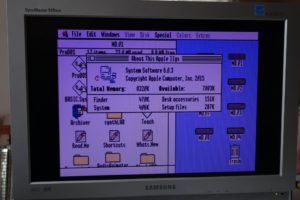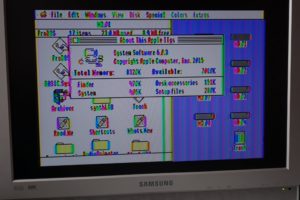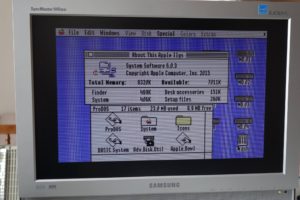Apple IIgs on Samsung SyncMaster 940MW
By Herbert Fung
The most versatile display screen for an Apple IIGS.
I bought this monitor back around 2010 with the intention of using it on my IIGS for the SCART connector with an RGB to SCART cable.
I never did get it working until I read a recent article. Apparently I needed to set the region to a European country to activate the SCART port.
I finally found the custom SCART cable so I decided to test the various inputs.
In general this isn’t a very good quality monitor. But out of all the display inputs, the SCART signal produces the best image, followed by Nishida’s RGB to Component adapter, then Nishida’s VGA Adapter, to the GBS 8200.
The VGA port has always been pretty poor on this monitor. I had tried it on a PC before and the results are pretty disappointing, so don’t judge the VGA options by this monitor.