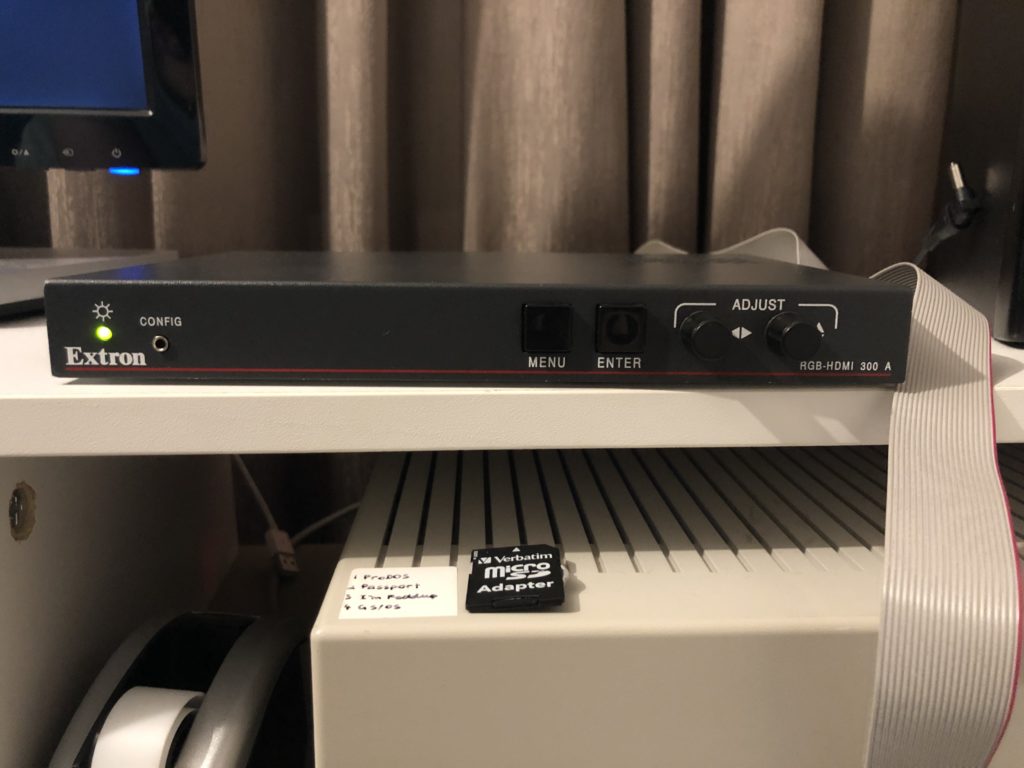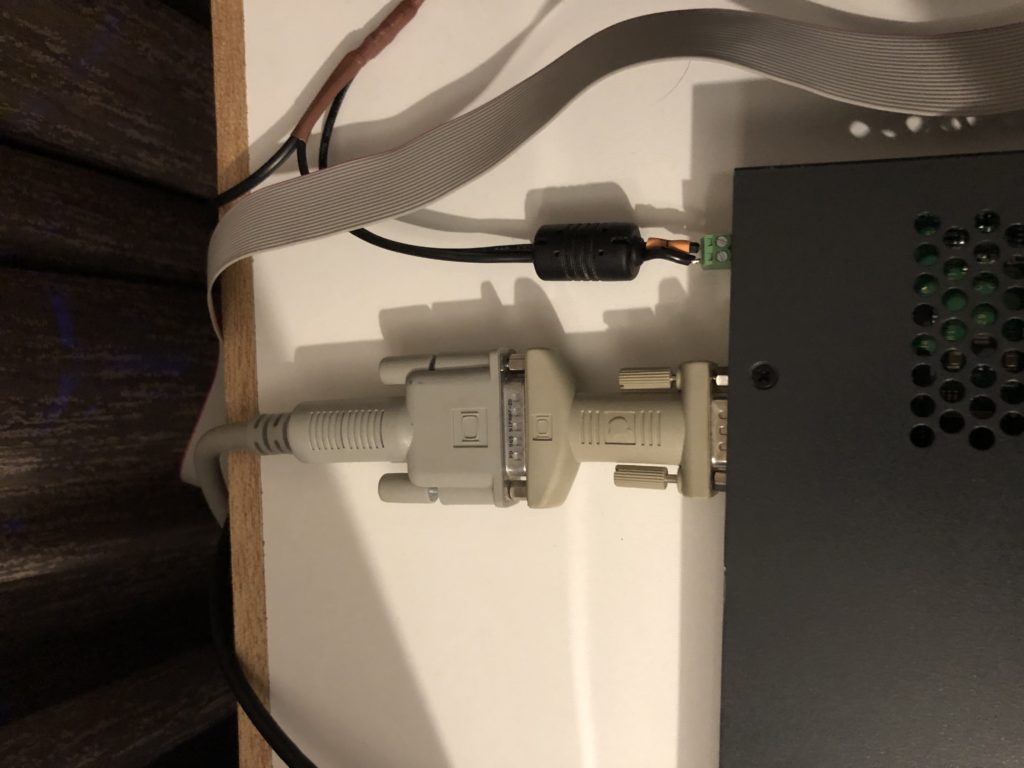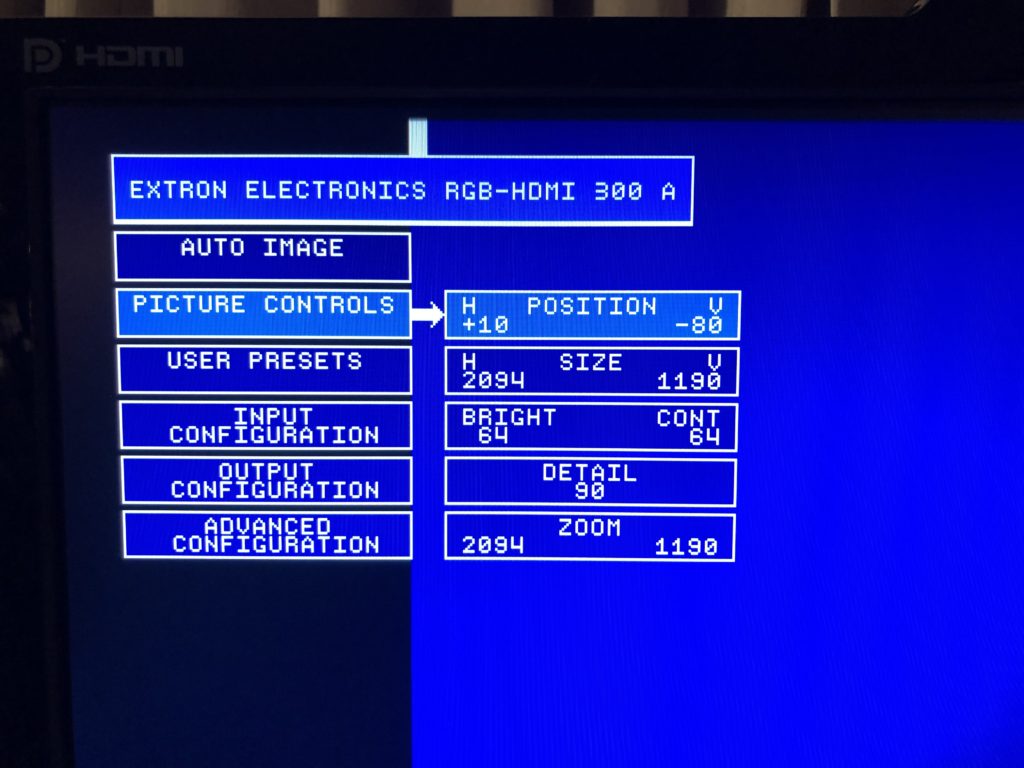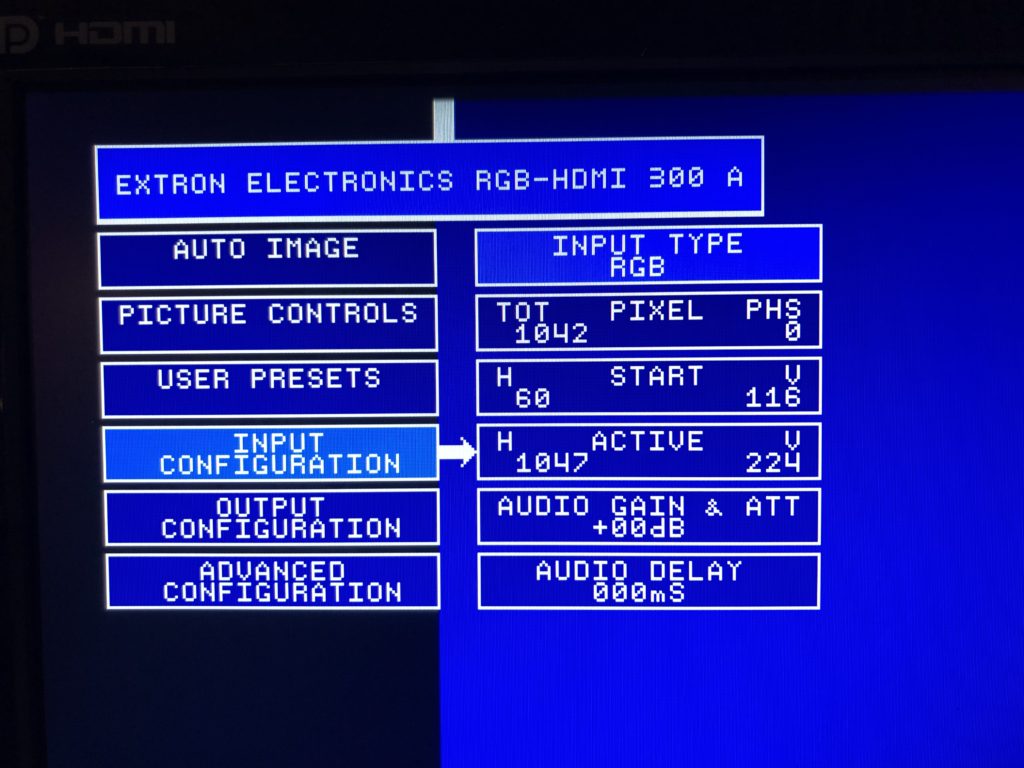IIGS to HDMI using an Extron RGB-HDMI 300A
The Apple IIGS features analogue RGB video output with clean composite-sync of all video modes, from Mega II 40-column to Finder SHR 640×200 desktop. Displaying these videos modes and rendering the IIGS graphics as intended is best done on the 12″ Apple RGB monitor, but what if we want to capture the output? Assuming you’re unable to buy a VidHD then read on
Moving from 15.76kHz analogue video to 1080p HDMI presents a variety of IIGS unique challenges. A computer outputting RGB analogue video needs digitisation of the video with the shortest possible lag – the time from digitising the voltages to video and scaling it to HDMI. This is significant as on-screen movement of the mouse trails behind your input, making gaming difficult and confusing. SCART to HDMI adapters have been tested at lagging with 5-7 frames of video delay, compared to the speedy Extron of 0.9 frames / 15ms. Your HDMI display will add another 2 frames though assuming approximately 30-40ms of input lag – it adds up!
The IIGS also features a non-standard dot clock around 16mHz which can create picture artefacts such as banding which really stands out on the vertical pin striping effects as seen in Finder. We can tweak the Extron to ‘lock on’ to the dot clock very well as shown later.
Extron are absolute video industry pioneers and leaders in America and worldwide. Their documentation is the best I’ve ever seen with an unusual attention to publishing the detailed specifications and suitable application of the their products. For us two major benefits to the Extron ethos are accepting composite-sync and user adjustable input timings. The Extron RGB-HDMI 300 A also accepts audio which is delayed to be in sync with the Altera FPGA controlled ADC so the HDMI output is a true presentation of the input which makes capturing easy. The versatile output options of both DMT computer monitor timings and CVT HDTV timings make it suitable to view on any monitor or TV. I choose to use the Picture-in-picture mode of my computer monitor to run IIGS in a large window while I use my Mac connected via Display Port. I can also capture the HDMI signal with an Elgato Game capture box.
Connecting the IIGS to the Extron box is fortuitously easy thanks to a very common and cheap Apple adapter. Interesting the IIGS video output over DB-15 has composite sync on pin 3 which is unlike any other standard! But the Apple VGA PowerBook to Macintosh Monitor adapter maps sync to VGA/HD-15 pin 13 which the Extron expects and accepts. Simply run the IIGS monitor cable from the computer to the adapter, then into the Extron input. If sound is important be sure to connect a 3.5mm audio cable also.
The auto image feature is incompatible with the vertical timing of the IIGS so configure the input as follows:
- Input type: RGB
- Total Pixels: 1042, PHS 0
- Horizontal blank starts at 60, vertical at 116
- Active area of 1047 and vertical of 224 (224p)
Save you preset when happy and enjoy a highly versatile HDMI conversion of the IIGS video output.
Apple adapter: 590-1120-A or 590-0322-A (Platinum grey)
Extron product: RGB-HDMI 300 A
https://www.extron.com/product/rgbhdmi300a