Knowledge Base Help Center
Login
-
Apple III
-
Hard Drives
-
General
- 3.5 external floppy drive teardown
- Apple II Color Matching - Paint & Filament
- Apple II new storage media options
- Apple II plus IC Chart
- Applesauce Project
- Convert PC Joysticks to Apple II
- How to fix an Apple joystick when the buttons stop working
- Installing a parallel CR2032 battery on a vintage Dallas-based No-Slot Clock
- PC to Apple II Joystick Adapter
- Recovering disks with AppleSauce
- Verify Apple II ROMs
-
Apple IIgs
-
Monitors
-
Floppy drives
-
Apple IIc
- Apple IIc international model codes
- Apple IIc known Clones
- Apple IIc MacEffects Keyboard Software
- Apple IIc ROM upgrade
- Apple IIc ROM Versions
- Apple IIc section at iFixit
- Apple IIc versions
- Apple IIc video options
- Apple IIc volume knob/potentiometer repair
- Cleaning and fixing 3.5 Floppy Drives Video
- Identifying and fixing defective RAM on Apple IIc ROM 255
- Opening an Apple //c Green Monitor
-
Apple IIe
-
Retrobrite
-
Clones
< All Topics
Print
Convert US Power supply to 220V
PostedMay 21, 2016
UpdatedSeptember 17, 2022
Bywebmaster
If you live in a country that uses 220V, you can convert your Apple II power supply, if the power supply is Dynacomp or Astec AA11040. It basically involves removing a jumper wire that makes the power supply a voltage doubler.
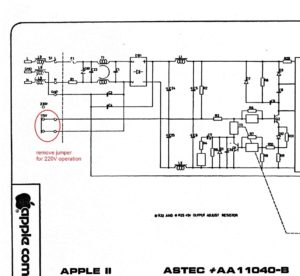

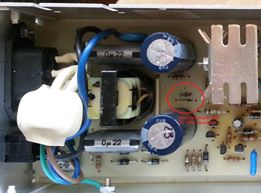
Table of Contents